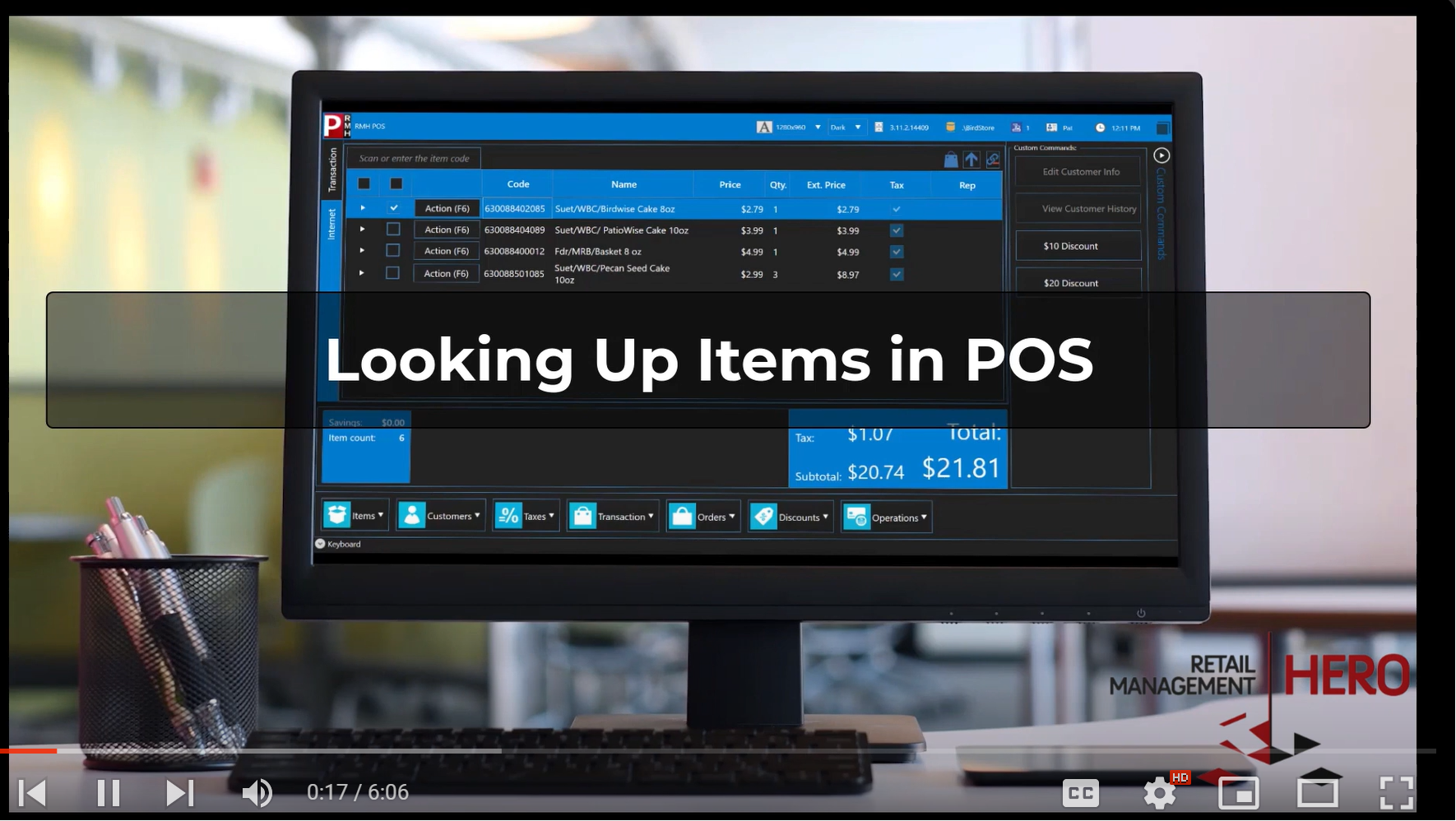
Retail Hero – POS – How to Lookup Items
Whilst in the Retail Hero Point of Sale, you can either click on Items then Select Lookup Item.
OR you can hit the F2 key which will also do the same.
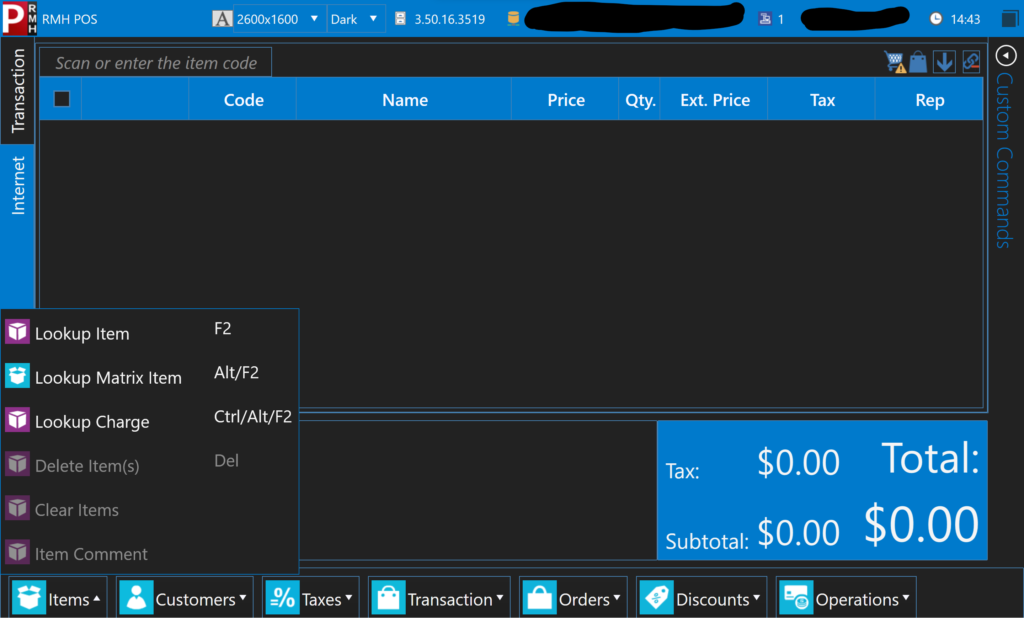
Let me know if you have any futher questions. I’d like to get this preliminary stuff out of the way, before we move onto the more complicated stuff. You will see a version difference between the videos and my screen shots as Retail Hero is constantly improving, and listening to feedback from the resellers such as myself.
When a new version is about ot released, all of the third party developers are made aware of the changes, so they can find out if their add-ons will be affected. Of course I will eventually provide a list of developers and some of their addons, as the Point of Sale can be configured for Grocery Stores, Liquor Stores, Gas Stations, and marijuana dispensaries.
If you need any more information in get touch with me, or reach out to rmhpos.com and we can help you find a local reseller.
